Jab hum kisi wifi network se connect hote hai aur bad me agar kisi waja se wo wifi network hmari device forget kar deti hai jase hum new window install karte hai ya khud he os network ko forget kar dete hai aur hame aksar yad nahi rehta k os wifi network ka password kia tha toh hame kafi pareshani ka samna karna parta hai. Toh ab pareshani ki zarorat nahi me apko btao ga kis tarha ham bhole huwe wifi ka password daikh sakte hai.
Sab se pehle win+R key press kar k cmd Type kar k Enter Press kar de.
Ab Command Prompt me Ap ne ye command Type Karni hai
netsh wlan show profiles
And Press Enter.
Ab Ap k Samne Sare Wifi Networks ki List aa Jaye gi Jin se Ap connect hai.
Jis Network ka ap Password dekhna chahte hai opar jo command btai hai wo type kar k os netwok ka name likh de aise:
netsh wlan show profiles AndroidAP
and press Enter
Ab Es device ka Password dakhne k liye ye Command Type kare
netsh wlan show profiles AndroidAP key=clear
Ap k Samne Wifi ka password Show ho jaye ga



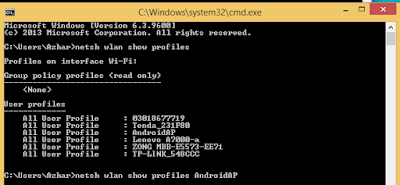


No comments:
Post a Comment